IM-Magic Partition Resizer Free
Resize Disk Volume without losing data -Redistribute disk space for free
Extend any partitions without losing files? Download IM-Magic Partition Resizer Free, which only requires a few clicks from you to command the program move the fences to rearrange the disk partition territory and keep the files untouched. 100% of successful resizing! It works as a Partition Manager Portable for disk management.
The free partition software can help expand, move, shrink, merge partitions as well as clone disk, backup partitions, convert file system, convert dynamic basic, convert mbr gpt etc. without destroying the data.
(The support for Bootable CD is available in Resizer Paid Editions. )
Note: If you need to use it on Windows Server, Partition Resizer Server works for ALL Windows Servers including Server 2003/2008/2012/2016/2019/2022 R2 SBS
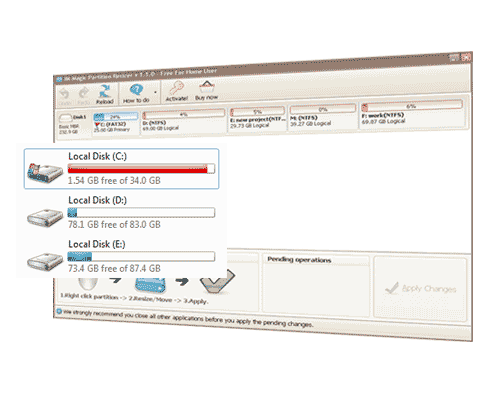
 What's New: Partition Resizer has been upgraded to version v7.5.1 on Feb 01, 2025. (version history)
What's New: Partition Resizer has been upgraded to version v7.5.1 on Feb 01, 2025. (version history)Why IM-Magic Partition Resizer?
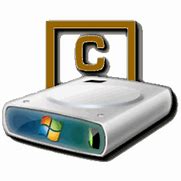
Extend C System Drive
C drive running out of space? Resizer Free helps to increase the boot volume to save your system from reformatting disk, reinstalling operating system, moving data to other places. Resizing the system partition would be an easy job to perform even for tech naives.

100% Safe - Rollback Tech
With unique roll-back power, this program will never hurt your data nor partition and provides a 100% of safety for the whole repartitioning even when your computer was shut down accidentally during the resizing.
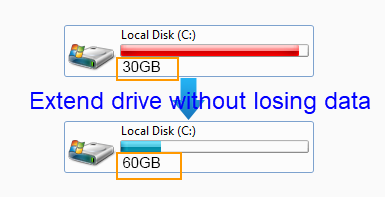
Shrink/Extend Partition
Shrinking/Extending disk volume size without losing data is possible with IM-Magic Partition Resizer Free. You may decrease a large volume which holds too much free space without formatting it. Modifying any partition size with data untouched.

100% Data&OS Untouched
When your disk partitions are either running out of space or with a lot free space, you may use this freeware to re-arrange the fences for better computer performance. Resizing is 100% safe with Resizer Free on the same disk.
- Supported Operating Systems
-
 Windows 11 10 8.1 8 7 Vista XP 2000 (Resizer Free, Pro, Server +)
Windows 11 10 8.1 8 7 Vista XP 2000 (Resizer Free, Pro, Server +) -
 Windows Server All (Resizer Server +)
Windows Server All (Resizer Server +)
- Supported Languages
-
 English, German, French, Spanish, Japanese, Portuguese
English, German, French, Spanish, Japanese, Portuguese
Italian, Korean, Traditional Chinese, Dutch etc.
- Supported file systems
-
 FAT12/16/32
FAT12/16/32  NTFS
NTFS
- Supported Storage Devices
-
 Support UEFI/EFI boot.
Support UEFI/EFI boot. -
 Support MBR disk and GPT disk.
Support MBR disk and GPT disk. -
 All storage devices recognized by Windows, such as RAID, etc.
All storage devices recognized by Windows, such as RAID, etc. -
 Traditional hard disk drives, solid-state drives (SSD), SSHD, etc.
Traditional hard disk drives, solid-state drives (SSD), SSHD, etc. -
 Up to 64 disks from 16TB to 256TB disks depending on editions.
Up to 64 disks from 16TB to 256TB disks depending on editions. -
 Vmware Windows OS compatible.
Vmware Windows OS compatible.
- Main Function List (Applied to all editions)
-
 Resize/extend partitions without losing data.
Resize/extend partitions without losing data. -
 Move partitions/unallocated spaces without losing data.
Move partitions/unallocated spaces without losing data. -
 Shrink volumes without losing data.
Shrink volumes without losing data. -
 Merge contiguous volumes without losing data.
Merge contiguous volumes without losing data. -
 Encrypted drive: Shrink, extend, move like BitLocker? Decrypt/unlock first.
Encrypted drive: Shrink, extend, move like BitLocker? Decrypt/unlock first. -
 Convert basic disk to dynamic without data loss
Convert basic disk to dynamic without data loss -
 Convert mbr to gpt disk without losing data.
Convert mbr to gpt disk without losing data. -
 Convert OS disk mbr to gpt without losing data in bootable CD.
Convert OS disk mbr to gpt without losing data in bootable CD. -
 Convert ntfs to fat32 without losing data.
Convert ntfs to fat32 without losing data. -
 Clone disk (Same as Symantec Ghost, just without image file, 100% disk cloning with disk properties)
Clone disk (Same as Symantec Ghost, just without image file, 100% disk cloning with disk properties) -
 Migrate OS.
Migrate OS. -
 Copy partitions.
Copy partitions. -
 Wipe disk/partitions/sd/usb completely without chance of recovery.
Wipe disk/partitions/sd/usb completely without chance of recovery. -
 Repair bad blocks with 'Check Partition'
Repair bad blocks with 'Check Partition' -
 Delete partitions
Delete partitions




 $399
$399