Free Norton Partition Magic Windows 11/10/8.1/7 Alternative Download
Summary
If you want to use Norton Partition Magic for Windows to resize your partitions, you may find sometimes it is not working, now I will show you why it is not working and help you to find the best way to manage partitions for free.
Table of Contents
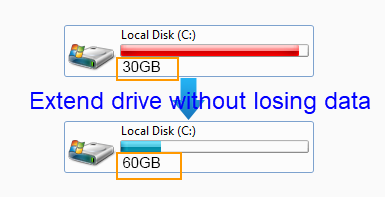 Extend partition with Partition Magic for Windows 10/7
Extend partition with Partition Magic for Windows 10/7
Norton Partition Magic for Windows 10 Download
The problem: Norton Partition Magic, also called Partition Magic, is one of the most famous partition management software, you can use it to resize your partitions including C drive. However if you use it, you will find it has some limitations. There are a lot of users complains that Partition Magic can not work on Windows 10/7, if your computer system is Windows 10/7, you may get into trouble extending partitions with Partition Magic.
Solution: I will introduce other free solutions in this article to help you if your system is Windows 11/10/7 or Server. Download freeware IM-Magic Partition Resizer Free Edition, which works all the same as Norton PartitionMagic.
If you right-click a partition in Partition Resizer, you will see the following options. Details may vary depending on the volume properties.
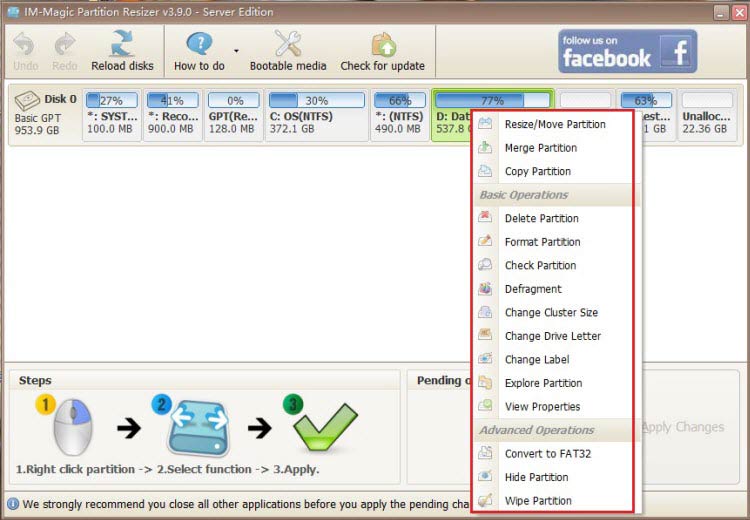
If you right-click a disk in Partition Resizer, different options will appear based on the disk properties.

Norton Partition Magic Free Alternative on Windows 11/10/8/7/XP/Vista
There is another way can help you to better manage your partitions for free, no matter your system is Windows 10/7/8, or Windows XP/Vista, you can use it to extend your partitions for totally free.
IM-Magic Partition Resizer free is a freeware for partition management, and it works excellent on Windows 11/10/8/7/XP/Vista.
Download here to get Norton Partition Magic free alternative.
For Windows 11/10/8/7 => Download Partition Resizer Free Portable [100% Free]
For Windows Server 2025-2003 => Download Partition Resizer Server Portable [Free Demo]
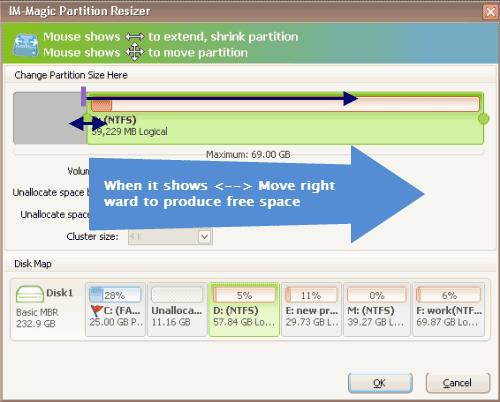 Free to extend partitions on Windows 11/10/8/7/XP/Vista
Free to extend partitions on Windows 11/10/8/7/XP/Vista
Video: How to resize partition without losing data
More video guide here: https://www.resize-c.com/video/
Norton Partition Magic Windows Server Alternative
For Windows server users, there are also a great Partition Magic Server software (IM-Magic Partition Resizer Server Edition https://www.resize-c.com/server/) for you, you can use it to extend, shrink, format, wipe your disk partitions and convert format, create new partitions, etc.
It is 100% safe and effective, you can have a try.
Extend Partitions on Windows 10/7 with Disk Management
First, you can try your computer system function, Disk Management.
Right click “My Computer”, choose “Manage”, and enter “Disk Management”.
Find your disk partition need to be extended, right-click it, choose “Extend Volume” to go. Then you can put the size you want to extend and confirm it.
If you don’t have adjacent unallocated space, the “Extend Volume” option will grey out. You need to spare some unallocated space to extend partitions.
More Related Articles You May Like
Related Product
- IM-Magic Partition Resizer Server - Partition space redistributing software that works for Windows Server 2003-2022.
