[Free] Partition Manager Portable Tool Full Download
Summary
Download portable edition of Paragon Partition Manager or partition magic portable free tool? Try free alternative 100% freeware – IM-Magic Partition Resizer Free Edition which can do almost exactly what paragon partition manager does.
Portable Edition – Partition Resizer - 100% free as Partition Manager Portable Free Alternative
IM-Magic Partition Resizer Free is a 100% freeware in portable version that does not require any installation on your PC so as to use it on a portable usb disk or usb flash drive conveniently on PCs regardless of Windows OS. It's a perfect free alternative to other tools such as Paragon Partition Manager Portable or Easeus Partition Manager etc.
For Windows 11/10/8/7 => Download Partition Resizer Free Portable [100% Free]
For Windows Server 2025-2003 => Download Partition Resizer Server Portable [Free Demo]
How to use Partition Resizer, the free disk management tool
You can use IM-Magic Partition Resizer Free from a portable device for partition resizing:
Step 1: Save the partition manager software to a portable medium like a USB drive or external hard disk. Insert the portable device into your computer and double-click the dm.resizer.exe file to launch the tool.
Step 2: Once the software is running, you can copy, resize, delete, format, or wipe partitions. Additional options include extending, shrinking, and moving partitions.
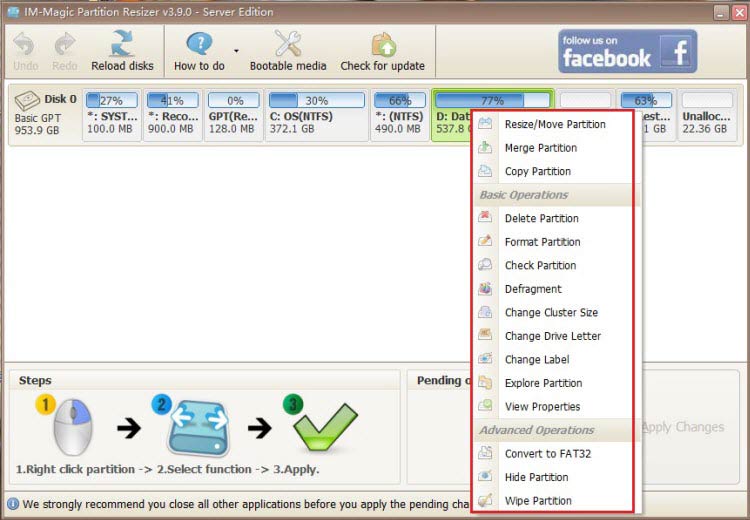
If you right-click on the disk instead of a partition, the tool provides advanced disk management features:

Video Tutorial to Resize Partitions with the Partition Tool (Free)
Watch more video for the tutorial of IM-Magic Partition Resizer? Go to the following page.
https://www.resize-c.com/video/
The Benefits of Portable Edition
You may download the .zip file onto your hard drive or usb flash drive and then unzip it to the place anywhere you like.
Why IM-Magic Partition Resizer Free is better than Partition Manager/Magic
1, It is 100% free of charge for home users
2, It is 100% safe with roll-back technology to ensure disk safety that you may cancel the disk change even during the process and the disk will roll back to its old status
3, It has free portable full version that users may download it free and use it to manage disk partitions as Disk Management
4, It supports the latest Windows 11/10/8/7/Vista/XP/2000 computers with both 32bit and 64bit independent exe
Paragon Partition Manager Free Portable 64Bit Download for Windows 10
According to the description on Paragon Partition Manager official stie, Paragon Partition Manager is free for home users, non commercial purpose and it does provide a WinPE bootable disk edition free for users in its free edition.
However, Paragon Partition Manager Free does not have a portable edition.
Choice -> Use IM-Magic Partition Resizer Free which has a portable edition free for all users.
IM-Magic Partition Resizer would be a good choice for you when need free paragon partition manager professional 9.0 portable or other editions for Windows 11 Windows 10 or 7 and 64bit...
More Related Articles You May Like
Related Product
- IM-Magic Partition Resizer Server - Partition space redistributing software that works for Windows Server 2003-2022.
