Resize Partition on Windows Server 2019 Safely and Easily
Summary
Learn how to resize partitions on Windows Server 2019 effectively, ensuring safety and minimal disruption. This article covers the challenges, limitations, and best tools for resizing partitions without data loss, providing you with detailed steps and expert recommendations.
Table of Contents
Why is Partition Resizing Necessary?
Partition resizing involves altering the size of existing disk partitions to better allocate disk space. In Windows Server 2019, you may need to resize partitions due to:
- Low Disk Space on C Drive: The system partition often fills up quickly, leading to slow performance and low disk space warnings.
- Optimizing Storage: Redistribute unused space from less-used partitions to critical partitions.
- Improved Performance: Proper partitioning enhances system stability and speeds up processes.
By resizing partitions, you can address these issues without deleting data or reinstalling the operating system.
Challenges with Windows Built-in Tools
Windows Server 2019 provides built-in tools like Disk Management and Diskpart for resizing partitions. However, these tools have significant limitations:
- Adjacent Unallocated Space: The extend volume feature only works if unallocated space is directly adjacent and to the right of the target partition.
- NTFS-only Support: Built-in tools do not support resizing FAT32 or other file systems.
- Limited Flexibility: You cannot easily move partitions or create unallocated space where needed.
These constraints make built-in tools unsuitable for many scenarios, especially in enterprise environments where flexibility and efficiency are critical.
| Disk Management | Diskpart | Partition Resizer* | |
| Shrink FAT32 Partition | NO | NO |  |
| Extend FAT32 Partition |  Yes, if unallocated space is available on the right |
 Yes, if unallocated space is available on the right |
 |
| Extend FAT32 C Drive | NO | NO |  |
| Extend NTFS C Drive |  Yes, if right unallocated space is available Yes, if right unallocated space is available |
 Yes, if right unallocated space is available Yes, if right unallocated space is available |
 |
| Move Unallocated Space or Partition | NO | NO |  |
| Delete Recovery/OEM Partition | NO | YES |  |
| Price | FREE | FREE | FREE |
| Download Win 11-7 (100% Free) Download Win Server (Free Demo) |
Note: Partition resizing always requires unallocated space. Whether you use Windows tools or third-party software, ensure unallocated space is available before resizing.
How to Resize Partitions Safely Using Third-party Tools
IM-Magic Partition Resizer is a powerful and user-friendly tool for resizing partitions safely and efficiently. Key features include:
- Resizing NTFS, FAT32, and other partition types.
- Moving and merging partitions without data loss.
- Compatibility with all Windows Server versions (2000–2022).
- Maintaining system and data integrity during operations.
Follow the steps below to resize your partitions using this tool:
Step-by-step Guide to Resize Partitions
Here’s a detailed guide to resize partitions on Windows Server 2019:
- Download and Install: Download IM-Magic Partition Resizer and install it on your server.
- Launch the Program: Open the software and view the disk layout of your server.
- Shrink a Partition: Right-click a large partition and select "Resize/Move." Drag the edges to shrink it and create unallocated space.
- Extend the Target Partition: Right-click the partition you want to expand (e.g., C drive) and drag its edge into the unallocated space.
- Apply Changes: Click the “Apply” button to save the changes. The program will resize the partitions without rebooting or losing data.
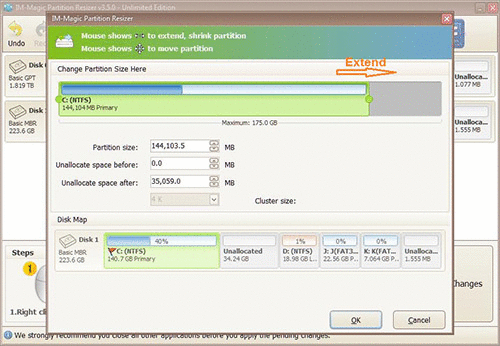
Steps to Resize Your Disk Partition
Additional Features of IM-Magic Partition Resizer:
IM-Magic Partition Resizer Server is a 100% safe partition manager for all Windows Server users, with which users can extend disk partitions, shrink disk partitions etc. Here is a list of functions of this safe partition manager.
- Shrink any drive without losing data
- Extend any drive without losing data
- Move unallocated space without losing data
- Move partitions without losing data
- Clone disk to backup disk
- Clone partitions for backup and migration.
- Convert NTFS to fat32 without losing data
- Convert MBR to GPT without losing data
- Change cluster size by formatting
- Remove bad sectors for hdd/ssd/usb/sd etc.
- Wipe sensitive data securely.
Risks of Data Loss During Resizing
Resizing partitions can sometimes result in data loss due to improper handling or software failures. Common risks include:
- Corrupted Partitions: Misconfigured parameters during resizing may render a partition unreadable.
- Lost Files: Data stored in the resized area may be overwritten or lost.
- System Failures: Errors during the process can lead to an unbootable system.
To avoid these risks, use reliable third-party software designed for partition management, and always back up your data before resizing.
Conclusion
Resizing partitions on Windows Server 2019 doesn’t have to be a challenging or risky task. With the right tools and methods, you can manage your storage efficiently without data loss or downtime. IM-Magic Partition Resizer stands out as a reliable choice for all your partitioning needs.
More Related Articles You May Like
Related Product
- IM-Magic Partition Resizer Server - Partition space redistributing software that works for Windows Server 2003-2022.
