64-Bit Partition Magic Software Download for Windows 11/10/8/7/Server
Summary
Looking to manage disk partition space? Here you can download a free tool that works similarly to Partition Magic for Windows 11/10/8/7 (64-bit & 32-bit). Additionally, a free demo is available, offering Partition Magic-like functionality for Windows Server 2012, 2016, and 2022 (64-bit or 32-bit).
Does Symantec PowerQuest PartitionMagic Support Windows 64-bit?
Partition Magic is a popular partition management software developed by PowerQuest, later acquired by Symantec. It allows users to create, delete, and format partitions.
However, after the acquisition, no updates were released, leaving the latest version (Partition Magic 8) only compatible with older systems like Windows NT, 95/98, ME, 2000, and XP.
Partition Magic doesn’t support modern systems like Windows Vista, 7, 8, or any 64-bit versions. For managing partitions on newer systems, it's recommended to use alternative partition management tools such as IM-Magic Partition Resizer, which is designed for 64-bit Windows versions.
Free Partition Magic 64-bit Software: Partition Resizer Free Edition (100% free)
Need a standalone 64-bit executable for Windows? IM-Magic Partition Resizer is available for both 32-bit & 64-bit operating systems, making it the most accessible tool for all Windows users.
IM-Magic Partition Resizer, as a free alternative to PowerQuest PartitionMagic for Windows 11/10/8/7, is designed for disk management. It offers safe space redistribution between partitions and other useful functions such as disk conversion, cloning, OS migration, disk formatting, and repair—all for free.
If you right-click a partition in Partition Resizer, you will see the following options. Details may vary depending on the volume properties.
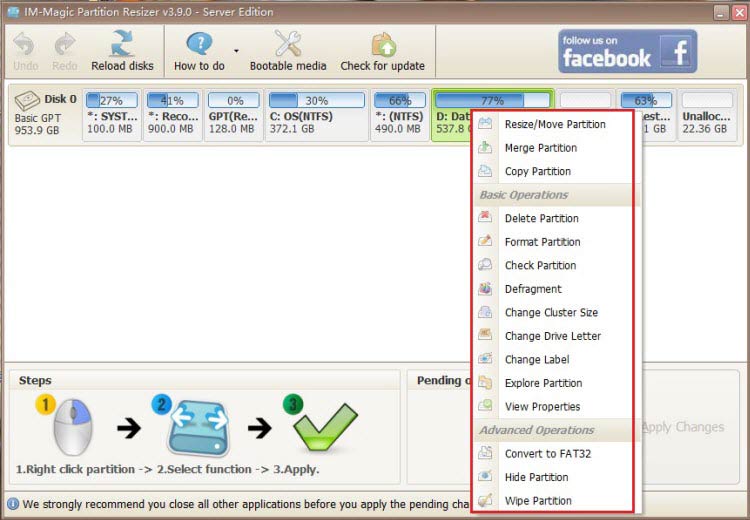
If you right-click a disk in Partition Resizer, different options will appear based on the disk properties.

Main Functions of IM-Magic Partition Resizer:
- Resize, move, shrink, and extend volumes without data loss
- Move unallocated space or partitions without data loss
- Clone disks, migrate OS
- Convert disk to GPT
- Convert to FAT32 without losing data
Video Guide: How to resize partitions without losing data
More video guides here: https://www.resize-c.com/video/
For Windows 11/10/8/7 => Download Partition Resizer Free [100% Free]
For Windows Server 2025-2003 => Download Partition Resizer Server [Free Demo]
Below is a step-by-step tutorial on how to resize a disk partition, for example, using D-drive to resize C-drive.
Step 1:
 , install and run IM-Magic Partition Resizer. Right-click a partition that has free space, and select the "Resize/Move" option.
, install and run IM-Magic Partition Resizer. Right-click a partition that has free space, and select the "Resize/Move" option.
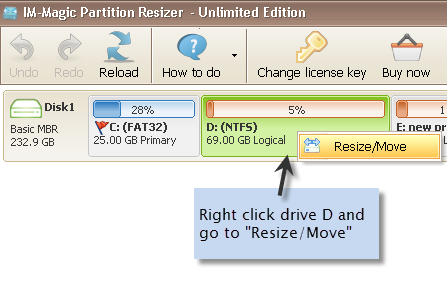
Step 2:
Shrink the selected partition. You will see some unallocated space.
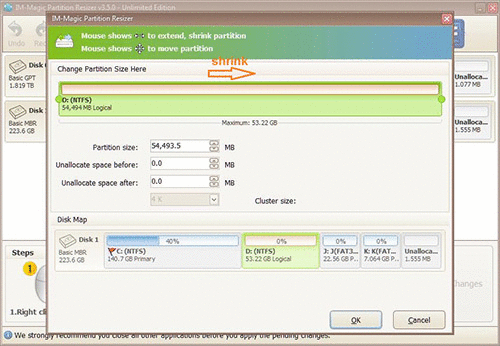
Steps to resize your disk partition
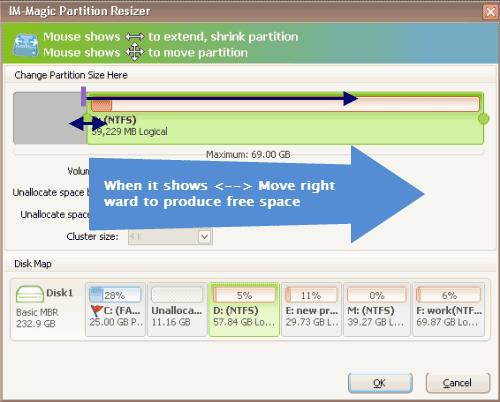
Shrink other large partitions to free up space for the C drive.
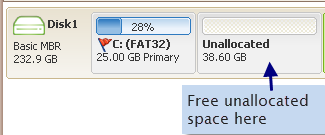
Step 3:
Move the unallocated space close to the partition you want to extend. Right-click this partition and select the "Resize/Move" option.
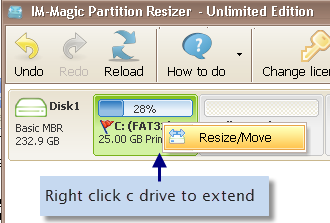
Right-click the C drive to begin extending it.
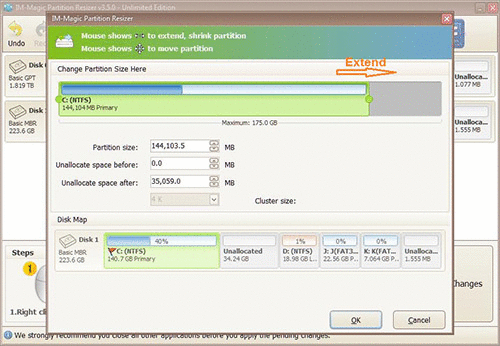
Steps to extend the partition
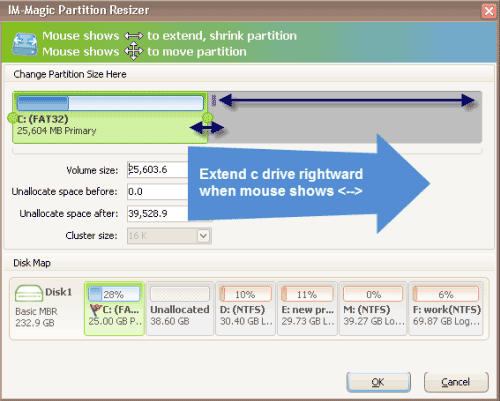
Step 4:
Add the unallocated space to the selected partition to expand it, then click the "Apply" button.
Why IM-Magic Partition Resizer?
#1 100% Safe with No Hidden Adware or Malware
IM-Magic Partition Resizer is a completely safe, free tool for Windows PC platforms. It offers a free version for home users and a free demo for Windows Server users.
#2 Free, No Cost
IM-Magic Partition Resizer is entirely free, with full functionality for Windows 11, 10, 8, 7, Vista, and XP, allowing users to use it freely.
#3 Easy to Use
With a simple and intuitive UI, it’s easier to use compared to complicated methods like Windows command lines or PowerShell.
#4 Roll-Back Protection
This free tool provides roll-back protection, ensuring OS and data security, even in the event of sudden power surges during the partitioning process.
Partition Magic Windows 10 64 Bit Full Crack?
Many users search for "Partition Magic Windows 10 64 Bit Full Crack" hoping to find a version of the outdated software that works with modern systems. However, Partition Magic is no longer supported and does not work with Windows 10 or any 64-bit systems. Downloading cracked software can also expose your computer to malware, viruses, and legal risks.
Instead of risking your data, it's safer to use a reliable, free tool like IM-Magic Partition Resizer. This software offers full functionality for partition management on Windows 11, 10, 8, 7 (64-bit and 32-bit) without any cost or hidden threats.
IM-Magic Partition Resizer allows you to resize, move, shrink, extend, clone, and manage your partitions safely, without risking data loss. It's an excellent alternative to Partition Magic, providing all the necessary features for modern Windows systems.
Download the free version here for home users, or access the server version demo for Windows Server users.
Related Product
- IM-Magic Partition Resizer Server - Partition space redistributing software that works for Windows Server 2003-2022.
