Partition Magic ISO Bootable USB CD DVD Free Download
Summary
This article introduces bootable partition magic software for disk partition resizing without needing to booting operating system on Windows 11, 10, 8/8.1/7/Vista/XP and Windows Server 2003, 2008, 2012, 2016, 2019, 2022, 2025, SBS 2003/2008/2012 and Windows Server R2 etc.
Need a Partition Magic Boot Disk? Try Free Tool IM-Magic Partition Resizer
"I cannot create a bootable disk using Partition Magic 8.0 on my Windows 7. I tried burning it in bootable CD mode, but there is no apparent CD drive or drive letter."
This issue was discussed in a forum:
https://forums.techguy.org/threads/solved-bootable-partition-magic-cd.975891/
The problem: Partition Magic was once a leading partition management tool, but it no longer meets the demands of modern users and lacks support for newer operating systems. It has only been updated to work with Windows XP.
Solution: If you are looking for a partition management tool with bootable disk support for Windows 10/8.1/8/7 or Server editions like 2016/2019/2022, consider alternatives. One reliable option is IM-Magic Partition Resizer, a bootable partition manager that allows you to resize disks and partitions directly from a bootable disk without booting into Windows.
If you right-click a partition in Partition Resizer, you will see the following options. Details may vary depending on the volume properties.
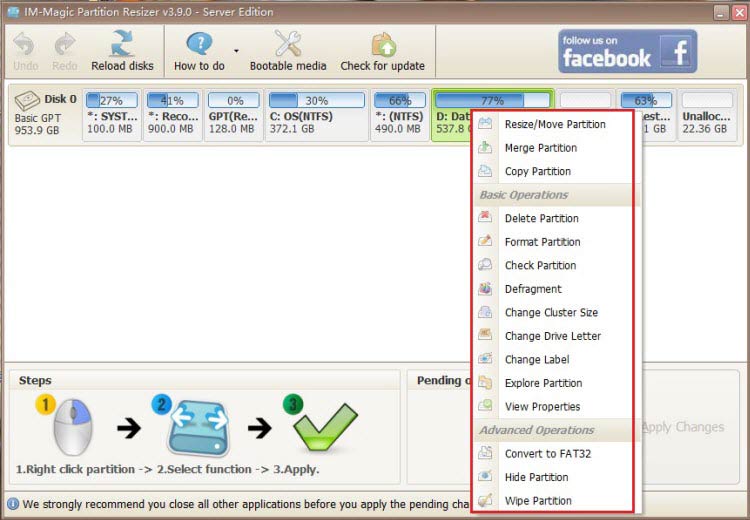
If you right-click a disk in Partition Resizer, different options will appear based on the disk properties.

How to Create a Partition Magic ISO Bootable USB, CD, or DVD
Follow these steps to create a bootable disk using IM-Magic Partition Resizer Free:
For Windows 11/10/8/7 => Download Partition Resizer Free [100% Free]
For Windows Server 2025-2003 => Download Partition Resizer Server [Free Demo]
Step 1: Insert a blank CD, DVD, or USB drive into your computer. If you don’t have one, use third-party software to create a bootable disk.
Step 2: Launch the IM-Magic Partition Resizer software and select the "Bootable Media" option. Note: Installing Windows AIK/ADK is required.

Step 3: Choose to create a bootable disk and follow the wizard to complete the process.

At the end of the process, you will have an ISO file ready for use.

Features of IM-Magic Partition Resizer
- Clone disks or partitions
- Migrate OS from smaller to larger HDD/SSD
- Resize partitions without data loss
- Convert GPT disks without losing data
- Convert NTFS to FAT32 without data loss
- Change a logical drive to primary
- Move partitions safely
- Extend volumes without losing data
- 100% data and OS safety
- Rollback protection against unexpected power surges
Video Guide: How to Resize Partitions Without Losing Data
More video guides are available here: https://www.resize-c.com/video/
Creating a Bootable Partition Manager ISO
To create a bootable disk from an ISO file:
- Use a burn tool to write the ISO file onto a CD, DVD, or USB drive.
- With the ISO burned, you can use the bootable disk for partition management tasks.
You can use IM-Magic Partition Resizer to create a bootable partition manager ISO for disk management without booting into the OS.
Recommendation: How to Burn an ISO File to CD, DVD, or USB >>
Partition Magic 8.05 Bootable ISO Download Alternative
Partition Magic 8.05 supports creating bootable disks but is outdated, not free, and only compatible with older OS versions like Windows XP, 2000, and 98. As an alternative, IM-Magic Partition Resizer provides modern bootable disk solutions for Windows users. It is available in:
For Windows 11/10/8/7 => Download Partition Resizer Free [100% Free]
For Windows Server 2025-2003 => Download Partition Resizer Server [Free Demo]
Parted Magic Bootable ISO Download
Parted Magic is a Linux-based tool for disk management that can boot from USB, CD, or DVD. However, its latest versions are no longer free. As an alternative, you can use IM-Magic Partition Resizer, which supports creating bootable media for various Windows versions, including Free, Pro, and Server editions. Select the edition that fits your needs for effective partition management.
More Related Articles You May Like
free to check partition for errors and bad sectors - free methods to check disk partition for errors and repair problems on it...
free to defragment hard drive on windows pc - free to defragment hard disk partition on windows xp, vista, 7, 8 ,10...
free resize partition without formatting - Resize partitions without losing data
Related Product
- IM-Magic Partition Resizer Server - Partition space redistributing software that works for Windows Server 2003-2022.
