Allocation Unit Size And Disk/SSD/USB Speed
Summary
Do you want to know allocation unit size speed difference? how large would the speed difference between a 4096 b and a 64kb allocation unit size after formatting? What allocation unit size should I use?
Effect of allocation setting size on disk reading speed
Question: Does the allocation unit size effect the disk speed or usb flash drive or sd/cf card speed?
Answer: It depends. If it's the drive that stores large video/movie files, 64k or larger would be better; if it's for files including the application files, system files, 4k is better.
Resolution: Allocation Unit Size is the size of the hard disk partition cluster. The computer's hard disk storage organization is based on clusters.
Assuming that the file size is 4097 Bytes, if the size of the cluster is 4096 Bytes, the file needs to be stored in two clusters, that is, the actual occupied space of the file is 8192 Bytes; if the size of the cluster is 8192 Bytes If it is 512 Bytes, 9 clusters are required for storage, and the actual occupied space is 4608 Bytes.

Question: Does allocation unit size effect the OS speed?
Answer: When the OS is installed, usually the disk was set to 4k which is the best for OS disk, if you set it to bigger unit size, it won't speed the OS.
More factors that would involve in the OS speed: HDD or SSD (SSD is faster); Windows 7 or Windows 10; cpu, memory etc...
Question: Does the allocation unit size effect the sd card or usb stick speed?
Answer: It depends on the file size
Also read: allocation unit size for usb drive
Conclusion: The smaller the cluster, the more space is saved, but when reading files, the smaller the cluster, the more time it takes to search, and the performance will be poor.
The data loading speed is similar. When creating a table space, the larger the AU, the faster the speed. That is to say, the larger the AU, the faster the data file resize. However, setting a too large AU will reduce the space for storing data on the disk. From the experimental point of view, starting from AU=4, the sequential read speed does not increase significantly due to the increase of AU, so AU=4 [system default size] is an ideal setting.
How can I test my disk speed?
How do I check my disk speed, usb speed or memory card speed on Windows 10/11?
Utilities can do the speed testing job on your storage devices. You can test Hard Drive speed on your Windows 11/10 computer by installing free HDD Read/Write speed testing software. We have the following HDD speed testing software on this list:
- Novabench
- ATTO Disk Benchmark
- DiskMark
- HD Tune
- DiskCheck
- SysGauge
- CPUID HWMonitor
How to test disk/ssd/usb speed using cmd DiskSpd in Windows 10/8/7
DiskSpd download link: https://github.com/microsoft/diskspd
How to Change Allocation Unit Size with Partition Resizer
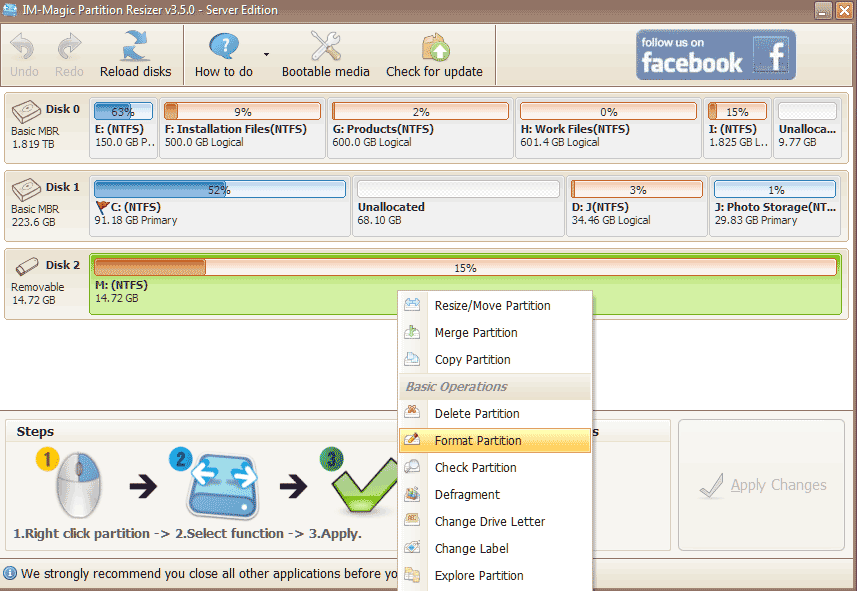
To change the allocation unit size (also known as cluster size) with IM-Magic Partition Resizer, start by selecting the partition you want to format. Once selected, right-click on the partition and choose the Format Partition option, as shown in the image above.

In the format window, you can select the desired allocation unit size from the dropdown menu. Options typically range from 512 bytes to 64 KB or higher, depending on your system’s needs. The larger the allocation unit size, the fewer blocks the partition will have, which can improve performance for large files but reduce efficiency for smaller files.
Also read: 3 Ways to Change Allocation Unit Size for a more in-depth guide on different methods.
FAQs
Q: Which is the best allocation unit size for Windows 10 system volume to get the best performance?
A: The default 4k is the best option for a Windows computer hdd/ssd that install the OS.
More Related Articles You May Like
- The volume you have selected may not be extended how to fix
- Change disk allocation unit size without formatting
- Does cluster size affect disk speed
- Is allocation unit size bigger better
- Allocation unit size for gaming
- Allocation unit size for usb flash drive
- Allocation unit size for fat32
- Allocation unit size for ntfs when formatting
- Allocation unit size for exfat
- Allocation unit size for 128gb sd card
- What is Allocation unit size
Related Product
- IM-Magic Partition Resizer Server - Partition space redistributing software that works for Windows Server 2003-2022.
