Expand RAID 5 Partition without Data Loss
Summary
This tutorial will introduce partition software for Windows Servers to expand partition size on RAID 5 without losing any data.
Expand RAID 5 Partition with Partition Software
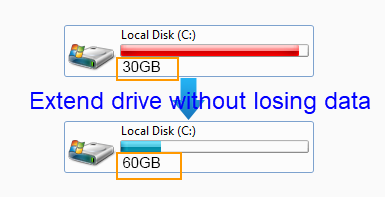
You may never think to expand the partition size on RAID 5 before it is running out of disk space. If you are still wondering if the RAID 5 partition can be extended, you can use professional partition software. IM-Magic Partition Resizer Server, professional partition tool for all Windows Server users, is able to resize RAID 5 partition by moving free space from other partitions on the RAID 5 array. The partition software allows you to expand RIAD 5 partition without touching any data stored on the array.
Video: How to manage server disk space without losing data
Download IM-Magic Partition Resizer Server for all Windows Server OS.
Steps to Expand RAID 5 Partition
How to redistribute disk space in Windows Server?
Step 1:
Download, install and launch IM-Magic Partition Resizer Server. Right click a partition that
has enough free space and choose "Resize/Move" option.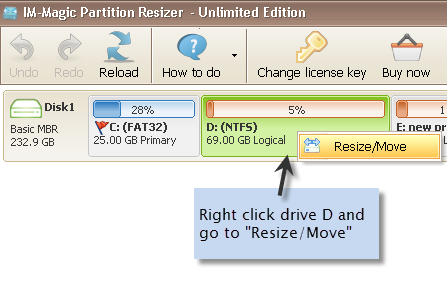
Step 2:
Shrink the selected partition to squeeze some unallocated space.
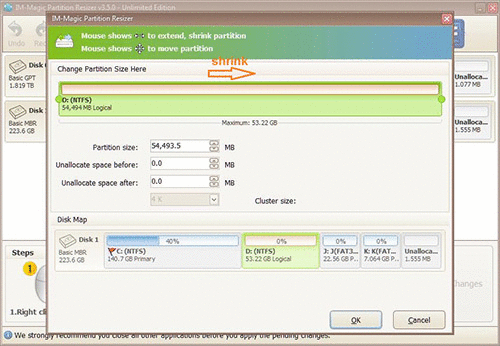
Steps to resize your disk partition
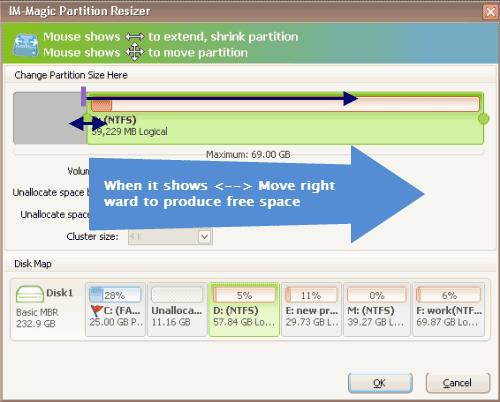
Shrink other large partition to produce free space for C drive
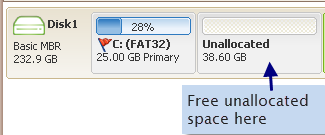
Step 3:
You need to move the unallocated space close to the partition that is running on low disk
space. Then, right click this partition and choose "Resize/Move" option.
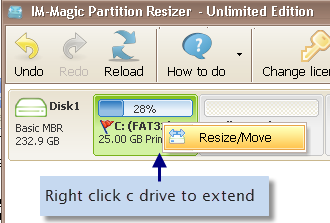
Right click c drive to get started with extending c
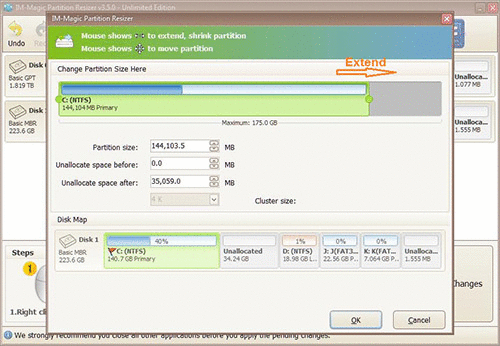
Steps to resize your disk partition
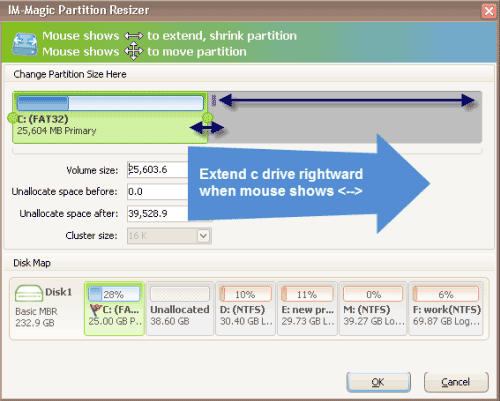
Step 4:
Move the arrows to extend the selected partition and click "Apply" button.
Download IM-Magic Partition Resizer Server Edition

Partition Runs out of Disk Space on RAID 5
"I have set up using RAID 5 on my Windows Server 2008, but the C drive on the RAID 5 is running out of disk space recently. I would like to look for a solution to resize the RAID 5 array without touching the data on it. Do I need o rebuild the RAID 5 array? Is there any way to expand RAID 5 C drive without rebuilding the array?"
"Windows Server 2003 system reports low disk space warning message on RAID 5 C drive, because there is less than 200MB free space on this partition. Can I resize the disk partition on RAID 5 in Windows Server 2003 without losing any data?"
Partition Software for RAID 5 C Drive Expanding Windows Server
You have two choices to extend a partition on RAID 5 by relying on third-party partition software. Generally speaking, you can simply move free space from other partition on the RAID 5 or you can add a new disk to extend the partition that is running on low disk space.
1. Move free space from other partition to extend C drive
Simply say, if there is free space on other partition on the RAID 5, you can shrink the
partition that has free space to produce some unallocated space. And then, you can add the
unallocated space to expand the C drive space on
Windows Server.
2. Add new disk to expand RAID 5 C drive
If there no free space on other partitions or there is only one partition on RAID 5, you
have to add new disk to extend the C drive. Usually, the new added disk will show as
unallocated space at the end of the RAID 5 array, so you just need to run the professional
partition software to move the unallocated space to the C drive to get it extended.
RAID 5 Partition Resizing Windows 2008, Windows SBS
RAID 5 array is commonly used by many PC users. Therefore, if you are Windows Server 2008, 2012 or Windows SBS user who need to resize RAID 5 partition, you can also use the professional partition software. IM-Magic Partition Resizer Server is special designed for all Windows Server users, so it can work perfectly on Windows Server 2003/2008/2012/2016/2019/2022, etc to extend disk partition when it is running on low disk space on RAID 5.
